NOTE: All the code can be found here. Feel free to follow along!
The Problem
I ran into an interesting problem a week ago and I think others may find some value in it. I am currently working on writing a small Discrete-Event Simulation engine for a manufacturing facility. This problem required a bespoke solution since the current products that are available on the market are built with Modelers in mind and not deployment. In our ideal scenario this engine gets embedded in a decision-making product that is run by a Plant Manager.
The goal is to take a Discrete-Event model of the facility and then wrap it in an optimization loop to find the best possible schedule for the facility. For optimization to be effective, you need to be able to run the model as fast as possible. At each time step we need to evaluate how the processes in the facility are going to respond to the updated state. Let’s call this evaluation CalculateChange. The input for the CalculateChange is a type called Settings. Settings holds the parameters for the pieces of equipment in the facility. The result of calling CalculateChange will be a Changes type which holds the changes we will make to the model.
In our case, for a given Settings we will always get the same Changes back from CalculateChange. This means that CalculateChange is a natural candidate for memoization. The easiest way to memoize a function, that I am aware of, is to store results in a Dictionary and check to see if a result is already stored in it. A silly example of memoization is the following.
| |
Here we are trying to keep from having to evaluate reallyExpensiveFunctionToCall each time by storing the result. Memoization can be a powerful way to speed up your programs. You are trading memory footprint for speed. This means this technique should only be used in an environment where you have plenty of memory available and what you really need is speed.
The Challenge
This is where things take an interesting turn. Our Settings type is made up of a few arrays. Two of them are array<float> and one of them is an array<BufferState>. BufferState is a Discriminated Union with 3 cases: Full, Partial, and Empty.
| |
I am wanting to use the Settings type as a Key in a Dictionary. Now, some of you may already have alarms going off in your head. We are wanting to hash and check equality of something that has float in it. If you ask a question about this on StackOverflow, the first responses will typically be people telling you not to do that. I will echo their caution but add some context about when it is okay.
Equality of any floating-point number is a notoriously difficult problem. Floating point math has rounding error built in which means that something that works mathematically may not work computationally. For example. Try putting this into an F# Interactive session and you will get false.
| |
If you were taking a math class, the answer would be true, obviously. Using floating point math though 0.3 cannot be perfectly represented so what you get it when you put in 0.3 is
| |
Likewise, when you add 0.1 and 0.2 together you get
| |
Those two numbers are very, very close but they are technically not the same. Okay, so I agree with the StackOverflow mob that testing equality of floats is fraught with danger. There are situations where it IS okay though. Those situations are when you are needing to compare float values that no math has been performed on. In my use case, the values in Settings are parameters that are being set on the condition of other parts of the facility. They are not the result of any computation. This means that I can reliably test their equality because no math has been performed on them.
Note: I highly recommend reading the paper What Every Computer Scientist Should Know About Floating-Point Arithmetic by David Goldberg. It’s probably way more detail than you need at this time but if you are working with floating-point math it’s worth your time.
What is nice is that F# is going to give us structural equality for free. This means using Settings as a key for a record should be no problem, right? Well, as with everything the answer is, “It depends…”. Earlier this year, Isaac Abraham wrote a great blog post for Compositional IT which went into the performance gains that can be had from writing custom equality and comparison in F#. I highly recommend you go read that article first before continuing.
In that article Isaac showed that there can be significant speed gains from implementing your own equality on a Record. In his tests the speed up for a Dictionary lookup was anywhere from 2 to 3 times faster. That has significant implications on the runtime of your algorithm if there is a Dictionary lookup in the heart of an inner loop. In my use case I want to lookup results in a Dictionary at every single time step of the simulation because a Dictionary lookup is still several orders of magnitude cheaper than running the expensive calculation logic.
Before we go doing anything though, let’s establish the baseline of our performance so we don’t flail around blindly. For this domain the values of Levels field can range from 0.0 to 100.0 and it can contain anywhere from 10 to 100 values. The values in MaxRates range from 0.0 to 10.0 and contain anywhere from 10 to 100 values. The values of the Buffers field are evenly distributed between the three possible states of BufferState and can be from 10 to 100 values. We’ll need to generate some data for us to test on.
| |
Now we have some random data that we want to sample from to generate our random Settings type which we will use for lookup. The way we will do this is by creating a set of indices that we will use to lookup values for Levels, MaxRates, and BufferStates. The reason we want to do this is because we are going to create alternatives to the Settings type and we want to be sure those alternatives are populated with the same data. If it doesn’t make sense now, it will in a few minutes.
| |
Now let’s generate a set of indices which we will use to select the Settings values we will look up in our performance test. Again, we are generating the indices then creating another array which holds the Settings values we will look up so that we can use the indices to generate the exact same list when we create alternative Settings types.
| |
Alright! We have our random Settings and we have the lookups we want to test. We’ll now put our random Settings values into a Dictionary<Settings, int> to test looking up values.
| |
We can now create our test. We will be using benchmarkDotNet for our performance testing. BenchmarkDotNet has us create a class and annotate methods with the [<Benchmark>] attribute so that the performance analyzer knows what code to test. Let’s open the necessary namespaces and write a test for our default Settings type.
| |
We then build our project by opening a terminal in the directory that holds our .fsproj file and build the project with the Release configuration.
| |
This will create a release build of our code in the directory <Project Root>/bin/Release/net6.0. I open a terminal in this directory and run the .exe that was generated and get the following table as the result.
| Method | Mean | Error | StdDev |
|---|---|---|---|
| Default | 36.73 ms | 0.472 ms | 0.442 ms |
This means that it is taking us 36.73 ms on average to look up our Settings type in the Dictionary 1,000 times. We now have a performance baseline.
Simple Override
Let’s do the next, obvious thing and try defining a new version of Settings in a new module called Simple where we will use the easiest means of overriding the default equality behavior. I am going to put this new type and its data in a separate module to isolate it to prevent type collision headaches.
| |
Nothing exotic going on here. We’ve added the attributes [<CustomEquality>] and [<NoComparison>]. [<CustomEquality>] is telling the F# compiler that we are going to provide our own overloads for Equals and GetHashCode. We have to also add [<NoComparison>] because the compiler wants us to also define the necessary methods for performing comparisons. We aren’t testing that right now, so we are telling the compiler, “I don’t want to define comparison so just don’t allow me to compare it.” This is one of the downsides of overriding default behavior. Now that we’ve told the compiler we are defining equality, we have taken on more responsibility for how this type behaves.
Let’s generate the necessary test data and update our Benchmark class with a new testing method. I just copy and paste the code that we used for the default Settings type into the module where we defined our new Settings with overrides.
| |
And now we add our test to the Benchmarks class. We also moved the default Settings into a module of its own so now we need to prefix the initial test with Default. Our Benchmark class will now look like this.
| |
We do another build and re-run our benchmarks. Upon completion we get these results.
| Method | Mean | Error | StdDev |
|---|---|---|---|
| Default | 37.69 ms | 0.428 ms | 0.357 ms |
| Simple | 37.82 ms | 0.271 ms | 0.241 ms |
This is wildly disappointing. This had no affect which honestly, is probably a good thing. What we just implemented is essentially the default behavior of F# so we shouldn’t expect a big change. At this point though, I got curious as to how exactly is F# generating hash codes for array<float>. I went digging into the F# source and found my way to the prim-types.fs file. One thing I notice in my sleuthing is that F# has some specialized functions for generating hashcodes for array<int>, array<int64>, and array<byte> but I didn’t see any for array<float>. Hmm, what if we created one and used that for generating our hashcodes?
HashCode for array<float>
I decided to steal borrow the function that F# is using for combining hashcodes found here. I also copy and paste the specialized function for hashing array<int> found here and change it up a little to work with array<float>. I put this new functions into a new module FloatHash.
| |
Now we have the ingredients to make our own hashing function for our Settings type. Let’s define a new Settings using this new functionality.
| |
We again copy and paste the data generating code into this new module to create our test data with our new type. We then add a third method to our Benchmarks class to test this new approach.
| |
After we compile and run our benchmarks, we get the following.
| Method | Mean | Error | StdDev |
|---|---|---|---|
| Default | 37.12 ms | 0.648 ms | 0.606 ms |
| Simple | 36.84 ms | 0.270 ms | 0.253 ms |
| FloatHash | 10.12 ms | 0.093 ms | 0.087 ms |
Whoa! Now that’s interesting. We get a significant speed up when using a function that is specifically made for a array<float>. Now we are making progress.
Faster by Ignoring
Now, if you are one of the few people who clicked the links to the F# source code, you may notice that the version of HashFloatArray I wrote isn’t quite like the version that is in the F# source code. The F# source code only hashes up to the first 18 values. It ignores the elements after that. I’m assuming the rationale is that the first 18 elements are sufficient for generating a unique enough hashcode. Let’s create a new module FloatHashSort where we define a new Settings type that uses this abbreviated hashing.
| |
And we add a fourth benchmark to Benchmarks.
| |
We recompile and run those benchmarks! Let’s see what we get.
| Method | Mean | Error | StdDev |
|---|---|---|---|
| Default | 35.546 ms | 0.5105 ms | 0.3985 ms |
| Simple | 38.245 ms | 0.3848 ms | 0.3600 ms |
| FloatHash | 9.861 ms | 0.0399 ms | 0.0333 ms |
| FloatHashShort | 9.459 ms | 0.0965 ms | 0.0903 ms |
Alright! A little more progress. Nothing crazy but we’ll take everything we can get.
Faster array<float> Equality
We made a little progress now on the GetHashCode side of our problem. Let’s look at the Equals now. We would like to speed this up. Right now, we are using the built in functionality of F# to evaluate the equality of the arrays. Let’s write our own to see if we get more performance.
We are going to write a function which is going to take two array<float> and test whether all the values are the same. We will be using a while loop in this case. From my understanding, all loops get compiled down to while loops in IL. Using a while will get early termination and the most compact assembly that I am aware of. For more info on optimizing .NET I refer you to Federico Andres Lois (@federicolois) and Bartosz Adamczewski (@badamczewski01). We create a new module, FloatArrayEquals, to hold our new approach.
| |
We add a new method to Benchmark…
| |
Then compile and run our tests to get…
| Method | Mean | Error | StdDev |
|---|---|---|---|
| Default | 37.085 ms | 0.1836 ms | 0.1627 ms |
| Simple | 35.839 ms | 0.2870 ms | 0.2544 ms |
| FloatHash | 10.189 ms | 0.1942 ms | 0.1907 ms |
| FloatHashShort | 9.454 ms | 0.1645 ms | 0.1539 ms |
| ArrayEquals | 7.100 ms | 0.1289 ms | 0.1324 ms |
This is great! We are still making progress. Before F# had to figure out what method to call in order to evaluate equality. Here we can skip that and use a loop tuned for this exact problem.
Enter the SIMD
Now, I skipped something at the very beginning of this whole post. There was a version of my simulation code where the Settings type did not contain arrays. It was a more complex set of types. I’ve been on a journey to learn how to write faster code because speed is a huge differentiator in my field. I work in a .NET shop, but we still want to have fast simulations. During my wanderings I have found Data-Oriented Design and Entity Component Systems. These are broad topics, but they are really about arranging your data to achieve high performance.
I have been building code with a more Entity Component style. I’m not building full Entity Component systems but I’m tending toward Structs of Arrays (SoA) instead of Arrays of Structs (AoS) as a way to organize data (AoS vs SoA). Settings is a type that has gone through that transformation. By arranging data in a way that is sympathetic to how computers work, we can achieve much better performance.
One of the tools that becomes available to you when you arrange your data in nice contiguous blocks of data is SIMD instructions. Practically all modern processors have special instructions which operate on multiple pieces of data simultaneously. This is exactly what we are doing with the equality checks in our Equals methods. For our first step into SIMD, let’s use some SSE2 instructions to test the equality of array<float>. SSE2 allows us to operate on 128 bits at a time. This means we can test the equality of 2 float at the same time.
Note: The Intrinsics libraries are designed as zero safeties type of library. It is incumbent on the developer to check whether the CPU actually has the required intrinsics available. Most modern x86 CPUs will have everything that I am showing. Best practice is to have code check as to whether the instructions are available and providing a fallback function if they are not. A fallback for us would simply be the code earlier in this post. Production code should contain checks and fallbacks. You have been warned.
I am going to show you the function we will use for stepping through two arrays simultaneously and then break it down for you line by line. In this case I think it’s easier for you to see the whole picture first and then have me explain what is happening to you.
| |
Okay, let’s unpack what is happening in equals. In the first couple of lines, I’m making sure that the two arrays are the same length.
| |
Next I create some values I will be using to track my progress through the loop.
| |
I then need to calculate the last index at which I can use the SIMD instructions. Past this index I will need to fall back to scalar operations since I don’t have a big enough chunk of data to work on.
| |
We now need to get a pointer to the arrays. The fixed keyword is used to pin down the array and give us a pointer. We don’t want the garbage collector moving data around while our function is running. This is what we use to tell the runtime to leave it alone until we are done with it. Instead of using let to bind the result, we use the use keyword. use tells the compiler that the resource should be collected once the value has gone out of scope. This is important since we don’t want memory to stay pinned forever.
| |
Now let’s look at the loop where we are actually doing the work. The calls to Sse2.LoadVector128 are loading the data into the registers to be worked on in parallel. Sse2.CompareEqual tells the CPU to compare the values in aVector and bVector for equality. If the values are equal, then it will set the result to 1 values. If they are not, they are set to 0.
| |
Here’s what this operation would look like if we were working in 8-bit. I’m using 8-bit because I didn’t want to have to draw out 32 boxes for 32-bit but the concepts translate to whatever bit-ness you are using. Here is what the data looks like if Vector A had the values 6 and 23 loaded in.
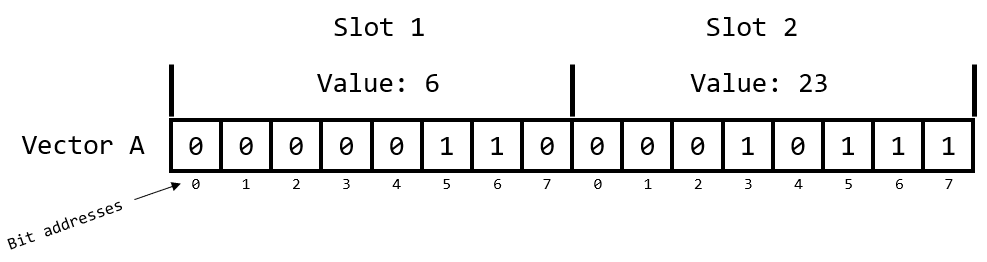
And let’s say we had the values 6 and 14 loaded into Vector B.
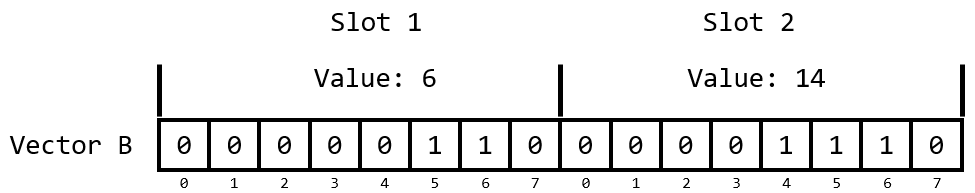
When we perform the Sse1.CompareEqual method on these two vectors we will get 1’s where the slots match, and 0’s where they did not. Notice I said SLOT, not bit. You should think of it as the entire slot matching, not necessarily a number because this can be done with many different data types which have different widths.

Now we need to check the result of the comparison. We do that by calling Sse2.MoveMask.
| |
MoveMask is calling a MOVMSK hardware intrinsic which is kind of a magical operation that confused me to no end. The explanation of it in the Intel documentation didn’t help me much either. There are actually a lot of different MOVMSK intrinsics depending on the data you are working with. In our case it is working with a 64-bit float so it is calling MOVMSKPD. All MOVMSK operations take the highest order bit from each slot and put them in the lowest order bits in the output. This is effectively creating a Bitmask. A Bitmask can also be interpreted as an int.
Here is an example of what MOVMSK is doing using my 8-bit example.
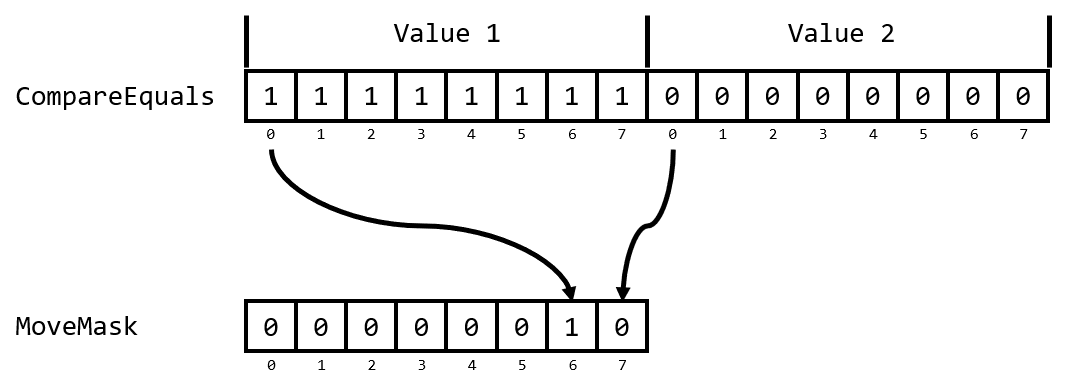
It moved the highest order bit from each slot into the lowest order bits on the output. This new mask gets interpreted as an int which has a value of 2.
So, in this code, if both values match the output mask would have 11 in the lowest order bits of a 32-bit int which would be equivalent to 3. That’s why the test for whether all the values match is mask = 3.
Okay, we made it to the bottom of the loop. Now we just need to increment our index forward far enough to get a fresh set of values to load into our vectors. We want to increment by how many of our test elements fit into a Vector128 which is why we add Vector128<float>.Count to the index.
| |
We will keep looping until we get through the elements, we can process using the vector operations. We then make it to the final loop which checks any remaining values that we need to process in a scalar way.
| |
Wow, that was a lot. Let’s now create a Settings type that uses these SSE2 instructions and see if we get a speed up.
| |
We then add our new benchmark…
| |
…and compile and run. What do we get?
| Method | Mean | Error | StdDev | Median |
|---|---|---|---|---|
| Default | 39.472 ms | 0.4295 ms | 0.4018 ms | 39.438 ms |
| Simple | 39.010 ms | 0.5248 ms | 0.4909 ms | 39.157 ms |
| FloatHash | 10.989 ms | 0.1300 ms | 0.1216 ms | 11.033 ms |
| FloatHashShort | 9.554 ms | 0.1898 ms | 0.2400 ms | 9.410 ms |
| ArrayEquals | 7.286 ms | 0.0442 ms | 0.0392 ms | 7.274 ms |
| SseFloatArrayEquals | 6.453 ms | 0.0864 ms | 0.0808 ms | 6.440 ms |
Excellent. A little more progress but we’d still like to see if we can get some more.
Bytes all the way down
There is a comparison that we haven’t looked at yet. It’s the equality of the Buffers field. You may remember that this field is an array<BufferState>. BufferState is a discriminated union and so far has been using the built in F# equality. Something important to note, the default DU is a reference type. This means that it is passed by reference and if you want to compare the equality of two different DUs, you’ll need to follow there references to get the underlying data.
Fortunately, F# has added the ability to make struct DUs with the [<Struct>] keyword. This is great for high performance scenarios but there are downsides. I don’t have the space to go into it here but will refer you to Bartosz Sypytkowski’s excellent blog post here. It’s a great read and will provide you significant insight into how to get the most performance out of F#.
So why do I care about the fact that I can make the BufferState DU into a struct? Well, if I’m storing all the data in an array and that data is a struct, then everything I need to compare will be contiguous. Now of course there are no hardware intrinsics in an x86 CPU for comparing F# types, but there are intrinsics for comparing raw bytes. If I can get a pointer to the array<BufferState> and simply compare the bytes for equality I can accelerate the equality check of the Buffers field as well.
Let’s get to work. We’ll need to define a new type BufferStateStruct which is exactly the same as a BufferState but with the [<Struct>] attribute. We’ll put all this new code in a module called SseByteArrayEquals.
| |
Now we need to define a new equals function that can take two array<'T> and check their equality based on the bytes matching. Again, I’m going to throw the whole function at you and then break it down. It’s like what we went through in the previous section with some minor tweaks.
| |
Our function declarations have changed slightly. We now take an array<'T> but we added the restriction unmanaged. You can read more about type restrictions here but this restriction is necessary for us to be able to view the array as just a set of bytes.
At the beginning we have the same check to ensure that the arrays are the same length.
| |
We then need to know how long our arrays are in terms of the number of bytes since we will be operating on them as just bytes.
| |
We then create result to track what we have found, create an int to track our progress and calculate the index of the last block we will be able to process using vector operations.
| |
We now get our pointers to pin the array down to prevent GC from moving things from underneath us.
| |
What you can’t see here is that pointerA and pointerB are both of type nativeptr<'T>. That’s not what we want. We want a nativeptr<byte>. We use the functions in the FSharp.NativeInterop namespace to convert the pointer to a nativeptr<byte>.
| |
The while loop for the vector operations is the same except for one difference. The mask value we check. Before we were comparing 2 floats at a time, so the possible mask values were 00, 01, 10, and 11. Now we are working in units of byte and we operate on 128 bits at a time. This means that when we call MoveMask we will generate a mask with potentially 16 1s in the least significant bits. If I type that out as bits it looks like this.
| |
That mask is getting interpreted as a 32-bit number which gives a value of 65535.
| |
The rest of the code in the function is the same as before so I won’t go over it. Our Settings type can change though since our array<float> and array<BufferStateStruct> can both use this new equals function.
| |
We add another benchmark…
| |
…compile and run our tests to get the following.
| Method | Mean | Error | StdDev |
|---|---|---|---|
| Default | 38.424 ms | 0.4668 ms | 0.4138 ms |
| Simple | 39.739 ms | 0.4141 ms | 0.3874 ms |
| FloatHash | 10.290 ms | 0.0969 ms | 0.0859 ms |
| FloatHashShort | 9.541 ms | 0.1061 ms | 0.0993 ms |
| ArrayEquals | 7.469 ms | 0.0763 ms | 0.0713 ms |
| SseFloatArrayEquals | 6.966 ms | 0.0580 ms | 0.0453 ms |
| SseByteArrayEquals | 1.653 ms | 0.0178 ms | 0.0149 ms |
This is great! We got another huge speed boost. Putting your data into vectors and using SIMD to rapidly process them can lead to some huge performance gains.
Wrap Up
I hope you enjoyed this journey. I had a lot of fun figuring out just how fast I could make this lookup since it is at the heart of some of the most performance sensitive code I wrote. I still have a lot to learn and if you have feedback, I would love to hear it! You can check out the code here. You can run the benchmarks yourself and see what you find.
Please send me an email at matthewcrews@gmail.com if you have any questions and subscribe so you can stay on top new posts and products I am offering.